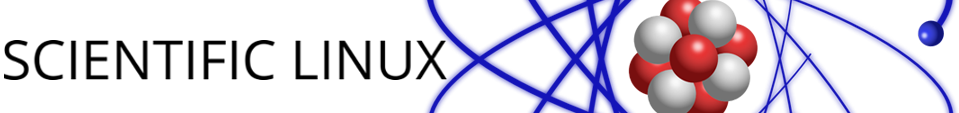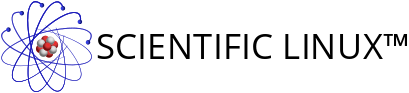We encourage large groups and organizations to create their own local mirrors. It should decrease the time it takes for you to update your systems.
For private mirrors, we ask that you use one of the public rsync servers provided by our public mirrors.
How much space do I need to mirror?
Due to our extensive use of hardlinks, this question isn’t as easy to answer as you’d expect. Each individual release, complete with errata is about 50G. Each following minor release extends this size by about 10G. We can’t easily forecast the disk consumption, but this is a way of getting an educated guess.
How To Mirror With rsync
Any system connecting to the official public rsync server must have a valid reverse lookup record. Systems without a valid reverse record may be unable to connect or retrieve any data.
The main Scientific Linux tree makes extensive use of hardlinks to save space. Ensure your local file system supports hardlinks or you will face significant space utilization.
Most rsync users are familiar with the command, so these examples here can be modified to your needs. For space saving purposes, you can easily exclude SRPMS, install images, and debuginfo. If you don’t need something, exclude it!
For mirroring the Scientific Linux Archive:
rsync -avkSH --delete --delete-after --exclude=archive/debuginfo --exclude=archive/obsolete --exclude=SRPMS rsync://rsync.scientificlinux.org/scientific/obsolete/7x /export/pub/linux/scientific/obsolete/7x
To mirror other releases simply modify the commands above.